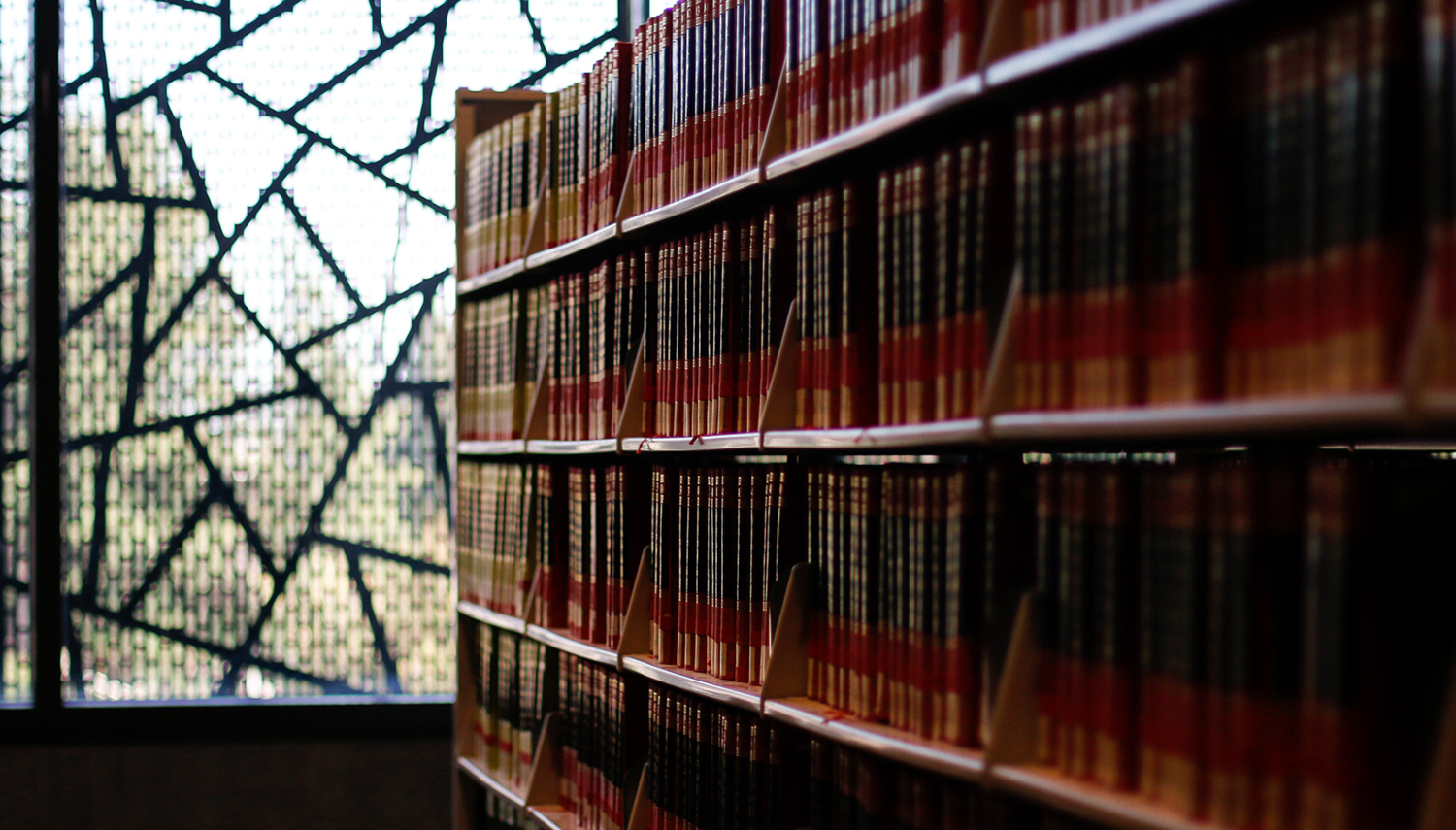About
The UC Berkeley Library’s collections are rich and bountiful — and they’re waiting to be explored by members of the UC Berkeley community and knowledge-seekers everywhere. Use UC Library Search, the University of California’s all-in-one-platform for discovery, to find books, journals, articles, and more, and check them out at one of UC Berkeley’s libraries, or any UC library.
Services
-
510-642-3403
privdesk-library@berkeley.edu -
510-642-7365
cuy-library@berkeley.edu - ereserves@lists.berkeley.edu
What you need to know
Borrow
- Cal 1 Card: UC Berkeley registered students, faculty, instructors, lecturers, and staff use their Cal 1 Card as a library card for borrowing materials and for access to the Main (Gardner) Stacks, Moffitt Library, the Media Resources Center, and other areas requiring a Cal ID.
- Proxy borrower card — mobility disability: UC Berkeley students, faculty, and staff with mobility disabilities may be eligible for a proxy borrower card.
- Proxy borrower card — faculty research assistant: Faculty may authorize a research assistant(s) as a proxy to check out materials on their account. See information for faculty and instructors for details.
- Other users: Learn about library cards for non-UC Berkeley patrons.
- The Privileges Desk is where you can get help and ask questions about your borrowing privileges and responsibilities.
Loan periods, due dates, and limits vary among the campus libraries. Log in to your library account to view and renew your checked-out items. It is the cardholder’s responsibility to note the due dates for materials and to return or renew them by those dates. In general:
- Undergraduate students and UC Berkeley staff may have 100 items checked out.
The loan period for most monographs is 3 months, and 1 week for serials. - Graduate students and postdocs may have 200 items checked out.
The loan period for most monographs is 3 months, and 1 week for serials. - Faculty may have 300 items checked out.
The loan period for most monographs is 6 months, and 1 week for serials. - Visiting scholars may have 20 items checked out.
The loan period for most monographs is 1 month, and 1 week for serials. - Most other patrons (for example, alumni, CSU students, California residents, etc.) with borrowing privileges may have 20 items checked out.
The loan period for most monographs is 1 month, and 1 week for serials.
You can submit online requests for circulating items available at one campus library to be retrieved and held for pickup at the circulation desk of that library or another campus library of your choice. To page materials, use the Request button at the top of an item’s record in UC Library Search. For details consult the UC Library Search user guide.
UC Berkeley students, faculty, staff, and UC Berkeley Library card holders may request/borrow material from the Northern Regional Library Facility (NRLF).
The Library has Macbook Airs, Dell Latitudes, and Lenovo ThinkPads available for short-term and extended checkout. For more details, see the laptop-lending FAQs and the guide on equipment lending.
Duplication Services provides fee-based access through reproductions of a variety of materials within the UC Berkeley Library collections to other institutions, organizations, and the general public.
Learn about the services and resources available for people with print disabilities.
- Borrowers are responsible for Library materials checked out to them until they are returned to the lending library.
- Borrowers are prohibited by Library policy from lending their library card to others.
- UC Berkeley students, faculty and staff are responsible for maintaining a current email address in the CalNet Directory.
- Library card holders are responsible for maintaining a current email address with the Privileges Desk.
- All borrowers are responsible for having a current physical address on file with the Privileges Desk. Patrons who wish to use a post office box address will also need to provide a physical address to be listed in their library account.
Borrowers who abuse borrowing privileges may have their privileges suspended throughout the Library. Examples of abuse of borrowing privileges include repeatedly not returning materials on time, not paying replacement bills, not responding to recall notices, not returning materials even after replacement bills have been issued, and mutilation or damage of materials.
- Return UC Berkeley Library materials to any circulation desk during open hours, or to the outdoor/after-hour book drops when libraries are closed.
- Library laptops and devices must be returned to the circulation desk of the library from which they were borrowed.
- Refer to the owning library for information about returning non-book materials after-hours.
- Return receipts will be sent via email. The Library does not keep a record of receipts issued.
- Materials damaged or incomplete should be brought immediately to the owning library circulation desk to discuss repair or replacement options that may be available.
- UC Berkeley Library books may also be returned by mail. The items may be mailed to the address below for return:
Main Circulation
University of California, Berkeley
Library Mailroom
245 Moffitt Library
Berkeley, CA 94720-6000
- Patrons will be responsible for the books until they are received by the Library and are checked in. As such, we always recommend taking advantage of the tracking and/or insurance options from the mail service you use.
Consult the fees section for more information about fines, charges, overdues, lost and damaged materials, billing, blocks, and replacements.
Search requests for materials not found on the shelf and not checked out may be placed at any circulation desk. Borrowers will be notified by email when search requests have been located.
Library card holders with borrowing privileges may recall items checked out by another borrower by logging in to your library account.
- You will be notified by email when the item is available to be picked up.
- Recalled items should be available within one week, and placed on hold at the location of your choice.
- If more than one person has recalled an item, recalls will be handled in the order they were placed.
- If an item you have checked out is recalled, you must return it by the new due date.
- Patrons receive all hold pickup, recall, overdue, bill, and search notices via email.
- UC Berkeley faculty, staff, and students: Update your email address in the CalNet Directory. Changes made in your library account will be overwritten by CalNet updates.
- Non-UC Berkeley library card holders (those without CalNet IDs): Contact Privileges staff at privdesk-library@berkeley.edu to update your email address and other contact information.
- Through interlibrary lending, institutional borrowers in the United States, Canada, and the British Library are provided access to the material holdings of the UC Berkeley libraries.
- Duplication services are available to institutions, organizations, and the general public.
- Through interlibrary borrowing, UC Berkeley students, faculty, and staff are provided access to materials not available at UC Berkeley.
Renew
UC Berkeley students, staff, faculty, postdocs, and visiting scholars will have their items automatically renewed (limited to monographs without holds). Users will receive an email when the item has been automatically renewed, and also when the item cannot be automatically renewed due to the maximum renewal limit being reached or a library account being blocked.
Automatic renewal does not apply to items from other UCs or Interlibrary Loan items. Other UC items can be renewed manually in your library account. Patrons may contact ILL to request renewal of ILL items.
Log in to your library account and either choose the Renew All button or select the items you’d like to renew and choose Renew Selected. The Status column will reflect the new due date or the reason the item was not renewed.
Bring the material along with your Cal 1 Card or library card to the circulation desk of the lending library.
- 6-month loans: 48 months
- 3-month loans: 33 months
- 1-month loans: 12 months
- Once the renewal limit has been reached, you must return the item to the lending library to have it cleared from your library account. For continued use, you may check out the item again, restarting the renewal cycle.
- Items may be renewed no sooner than 7 days before the due date.
- Short-term loan items (including reserves) cannot be renewed.
- You cannot renew items that have been blocked, billed for replacement, or recalled by another patron.
- Library items will not be renewed past the expiration date of your library card.
Library cards
UC Berkeley registered students, faculty, instructors, lecturers, and staff use their Cal 1 Card as a library card for borrowing materials and for access to Main (Gardner) Stacks, Moffitt Library, and other areas.
There are a variety of options (both free and fee-based) for obtaining library borrowing privileges based on your academic affiliation. Please review the Application and privileges section, below, for further details on obtaining your card.
For more information on obtaining borrowing privileges based upon user type (for example, California residents, California Alumni Association members, etc.), see the sections below.
All library account types can now be set up and renewed remotely, via email.
Fees for library cards can be paid online using credit or debit card, or in-person at the Privileges Desk during open hours; check payment for library cards can be made in person at the Privileges Desk or via mail. If a new library card is needed, you will need to pick it up in person; photo ID will need to be shown to pick up the card. Please note your library card will need to be picked up before you can check out books.
Steps to request to set up or renew a library account:
- Carefully review this page (see the sections below) to determine which type of library card you are eligible for and would like to obtain.
- Email privileges staff at privdesk-library@berkeley.edu with the following information: full legal name (including middle name, if you have one), preferred name if different, email address, mailing address, telephone number, and any required documentation for the card (for example, an image of your alumni membership card, proof of enrollment, etc.). For renewals please include your current library card number.
- Do not send an image of your driver license, state ID, passport, or payment information. (Email is not a secure method for sharing this information.)
- Once this information is received, a privileges staff member will begin processing the request. If fees are owed, instructions will be sent for making the payment. There will be a processing time of 1-3 business days for library card requests.
- Library accounts can also be set up and renewed in person at the Privileges Desk during open hours. An email address must be provided in order to set up a library account.
Questions or issues?
Check out our access and privileges FAQs, or contact us.
- May purchase a one-year library card for a fee of $100 ($95 for seniors).
- Email Privileges staff at privdesk-library@berkeley.edu with the information listed above (under the section Library cards for non-UC Berkeley patrons) to set up or renew an account, or visit the Privileges Desk during open hours with a California driver’s license/state ID or government-issued photo ID and proof of California residency.
- Remote access to licensed electronic resources such as journals, databases, and e-books are not available with this card.
- The Library’s Information for visitors page has additional information and application details.
- Your other UC campus ID card functions as your library card for checking out Berkeley materials.
- Remote access to licensed electronic resources such as journals, databases, and e-books are not available with this card.
- Select Berkeley campus affiliate staff, including those at the University of California Office of the President and other agencies working on behalf of UC Berkeley as part of their primary job, are eligible for library privileges that include remote access to UC Berkeley electronic resources.
- The employee completes the online application, which is sent to their supervisor for verification of eligibility. Their supervisor then forwards an email confirmation of eligibility to the Privileges Desk.
- Once approved, the employee is given a library card number and PIN to access online resources.
- A current government-issued ID such as a driver’s license or passport must be presented at the Privileges Desk (Doe Library, first floor) to pick up a borrowing card for checkout of printed materials.
- California residents who are paid members of any of the 10 UC campus-sponsored alumni associations and are holding an active membership card may obtain a library borrowing card.
- Visit the California Alumni Association website to find out how to join.
- Email Privileges staff at privdesk-library@berkeley.edu with an image of your current alumni association membership card or proof of payment, and the information listed above (under the Library cards for non-UC Berkeley patrons section) to set up or renew an account, or visit the Privileges Desk during open hours with a California driver’s license/state ID or government-issued photo ID and proof of California residency, as well as your alumni association membership card or proof of payment.
- Remote access to licensed electronic resources such as journals, databases, and e-books are not available with this card.
- The Library’s Information for alumni page has additional information and borrowing card application details.
- Borrowing privileges and other services are offered to the Cal community of visiting scholars.
- After registering with Visiting Scholars and Postdoc Affairs, email privileges staff at privdesk-library@berkeley.edu with your ID number and the information listed above (under the Library cards for non-UC Berkeley patrons section) to set up an account, or visit the Privileges Desk during open hours with your Cal 1 Card.
- Remote access to licensed electronic resources such as journals, databases, and e-books are available with this card.
- The Library’s Information for visiting scholars page has additional information and applicable details.
- Obtain a retiree ID card from the UC Berkeley Retirement Center.
- Email privileges staff at privdesk-library@berkeley.edu with an image of your retiree ID card and the information listed above (under the Library cards for non-UC Berkeley patrons section), or visit the Privileges Desk during open hours with a government-issued photo ID and your retiree ID card.
- Remote access to licensed electronic resources such as journals, databases, and e-books are available with this card.
Your Lawrence Berkeley National Laboratory (LBNL) photo ID card serves as your library card for borrowing materials and for access to the Main (Gardner) Stacks.
- If you have a dual UC Berkeley appointment, continue to use your Cal 1 Card to access library services.
- Most LBNL borrowers have the same level of privileges as campus staff, although LBNL scientists may email documentation to privdesk-library@berkeley.edu to have their patron record upgraded to faculty status.
- LBNL long-term guests/visitors are no longer charged a per-person fee for access to the Library. Their privileges will expire on the end date of their visit, as recorded in the LBNL Human Resources system.
- LBNL retirees need to email their UC Berkeley Retirement Center card to privdesk-library@berkeley.edu to obtain a borrowing card.
- Access to the LBL-VPN is available to current employees (not including retirees, guests, or visitors).
- Remote access to UC Berkeley-licensed electronic resources such as journals, databases, and e-books are not available with this card.
- UC Berkeley Extension faculty have UC Berkeley Library privileges automatically conferred based on an appointment record.
- UC Berkeley Extension faculty will use their Cal 1 Card as their UC Berkeley Library card.
- Remote access to licensed electronic resources such as journals, databases, and e-books are available to UC Berkeley Extension Faculty.
- UC Berkeley Extension students enrolled in a semester-length (3+ month) course may purchase a six-month library card for a fee of $25.
- Email privileges staff at privdesk-library@berkeley.edu with proof of current registration and the information listed above (under the Library cards for non-UC Berkeley patrons section), or visit the Privileges Desk during open hours with government-issued photo ID and proof of current registration.
- Remote access to licensed electronic resources such as journals, databases, and e-books are available with this card.
- Proxy borrowers may check out library materials in the name of the authorizing faculty or academic staff.
- The proxy borrower application form includes eligibility requirements and a statement of responsibility.
- The authorizing faculty or academic staff must complete and submit the online application that will be received by the Privileges Desk via email.
- Email or visit the Privileges Desk during open hours with your Stanford University ID to set up a UC Berkeley Library account. Your Stanford University ID will serve as your UC Berkeley Library card.
- Remote access to licensed electronic resources such as journals, databases, and e-books are not available to Stanford faculty, academic staff, postdocs, and graduate students.
- May purchase a six-month library card for a fee of $25.
- Email privileges staff at privdesk-library@berkeley.edu with proof of current registration and the information listed above (under the Library cards for non-UC Berkeley patrons section), or visit the Privileges Desk during open hours with government-issued photo ID and proof of registration for the current semester.
- Remote access to licensed electronic resources such as journals, databases, and e-books are not available with this card.
- Please review the information under the Application and privileges section, below.
- You may obtain a borrowing card by emailing privdesk-library@berkeley.edu with a letter on school letterhead, signed by your department chair, confirming your full-time affiliation with your school and the information listed above (under the Library cards for non-UC Berkeley patrons section), or visit the Privileges Desk during open hours with your faculty ID card and aforementioned confirmation letter.
- Remote access to licensed electronic resources such as journals, databases, and e-books are not available with this card.
- Please review the information under the Application and privileges section, below.
- You may obtain a borrowing card by emailing privdesk-library@berkeley.edu with a letter on school letterhead, signed by your principal, confirming your full-time affiliation with your school and the information listed above (under the Library cards for non-UC Berkeley patrons section), or visit the Privileges Desk during open hours with government-issued photo ID and aforementioned confirmation letter.
- Remote access to licensed electronic resources such as journals, databases, and e-books are not available with this card.
- The Library’s Information for K-12 teachers page has additional information and applicable details.
- Please review the information under the Application and privileges section, below.
- May purchase a one-year library card for a fee of $100.
- Email privileges staff at privdesk-library@berkeley.edu with the information listed above (under the Library cards for non-UC Berkeley patrons section), or visit the Privileges Desk during open hours with government-issued photo ID.
- Remote access to licensed electronic resources such as journals, databases, and e-books are not available with this card.
- Please review the information under the Application and privileges section, below.
- Contact the Privileges RLCP staff at coopprog-library@berkeley.edu with the information listed above (under the Library cards for non-UC Berkeley patrons section) to set up or renew an account.
- Remote access to licensed electronic resources such as journals, databases, and e-books are not available to visiting UT Austin students.
Privileges Desk staff are responsible for determining eligibility and coverage for:
- Spouse or domestic partner of a full-time University of California employee
- Adult children (18 years or older) of UC Berkeley faculty who reside at their parent’s address
- Graduate Theological Union faculty, students, and staff
- Mathematical Sciences Research Institute members
- Miller Institute members
- Howard Hughes Medical Institute members
- Institute for Historical Study members
Contact the Privileges Desk at privdesk-library@berkeley.edu for more information.
- Moffitt Library is reserved for the campus community and is open to those with a current UC Berkeley ID or gold UC Berkeley Library card. Moffitt Library will be closed for renovations until fall semester 2026.
- One-year and six-month library cards grant borrowing privileges and access to the Main (Gardner) Stacks and most subject specialty libraries.
- Privileges do not extend to interlibrary borrowing services.
- Access to special collections and services may be restricted.
- Cardholders may have a maximum of 20 books checked out at any given time.
- An email address must be provided in order to set up a library account.
- Applicants who use a post office box for mail will be obligated to provide proof of California residence address for record purposes.
- Payment for borrowing cards may be made by Visa, Mastercard, American Express, Discover Card, bank debit card, or personal check made payable to “UC Regents.”
- The Library cannot accept cash for payment.
Email the Privileges Desk at privdesk-library@berkeley.edu with your current library card number, full legal name (including middle name, if you have one), preferred name (if different), email address, mailing address, telephone number, and any required documentation for the card (for example, an image of your alumni membership card, proof of enrollment, etc.), or visit the Privileges Desk during open hours.
If your affiliation was not listed above and/or you have questions regarding documentation requirements, please contact the Privileges Desk at privdesk-library@berkeley.edu.
Pay fees
Paying for UC Berkeley outstanding fees and charges
Fees associated with UC Berkeley materials, including Northern Regional Library Facility (NRLF) are assessed by the Berkeley campus library. Berkeley library users may pay for outstanding fees and other charges:
- Online via your library account by credit/debit card (Berkeley faculty, students, staff, and Berkeley library card holders only).
- In-person at the Privileges Desk (Doe Library, first floor) during business hours by credit/debit card, check, or cashier’s check. In order to process in-person payment, users must provide a valid Cal 1 Card or government-issued photo ID (driver’s license, state ID, or passport). (All users, including UC network users)
- Credit/debit cards accepted: Mastercard, Visa, Discover, American Express.
- By mail (all users, including UC network users) to:
Privileges/Payments
198 Doe Library #6000
Berkeley, CA 94720-6000 - Check or cashier’s check (payable to UC Regents)
- By mail (all users, including UC network users) to:
Cash payments and money orders are not accepted.
Paying for UC Library Search consortia (non-Berkeley) fees (UCB faculty, staff, and students)
Fees associated with UC-owned materials are assessed by owning campus of the item. UC faculty, staff, and students should contact the owning campus of the billed item for payment instructions, see emails below. Item fees from other UC campuses may result in blocks to borrowing privileges until resolved.
UC Davis: librarybilling@ucdavis.edu
UC Irvine: circadm@uci.edu
UC Los Angeles (includes SRLF material): AskUs@library.ucla.edu
UC Merced: library@ucmerced.edu
UC Riverside: library-billing@ucr.edu
UC San Diego: LibraryBilling@ucsd.edu
UC San Francisco: UCSF Contact On-Line Form
UC Santa Barbara: circ@library.ucsb.edu
UC Santa Cruz: billing@library.ucsc.edu
If you have received an overdue notice in error, or for any other questions regarding fees or charges, please contact the circulation manager at the owning library or the Privileges Desk for items in the Main (Gardner) Stacks.
Any library account with a bill $50 or greater will be blocked from access to all library services until the debt is reduced below $50.
UC Berkeley students who have owed the Library $200 or more at any one time will also have a campus block. Campus blocks will prevent re-enrollment. Campus blocks can be removed after all outstanding bills and fees to the Library have been paid. To have your campus block from fees removed, you must contact Privileges Staff at privdesk-library@berkeley.edu.
You must have a valid email address on file with the Library.
- UC Berkeley faculty, staff, and students: Update your email address in the CalNet Directory. Changes made in your library account will be overwritten by CalNet updates.
- Non-UC Berkeley library card holders (those without CalNet IDs): contact Privileges staff at privdesk-library@berkeley.edu to update your email address and other contact information.
Library materials are subject to billing at any point after the due date. When an item is billed, the user will be charged a minimum replacement cost of $150, as well as an additional $10 processing charge per item billed. If you paid the replacement cost and subsequently return the item within 90 days of payment, you may apply for a refund. Original receipts are required. Refunds will not be granted for items returned 90 days after payment. You may be charged a nonrefundable processing fee per billed item.
If an item is damaged or lost, borrowers are liable for charges incurred to repair or replace it. Replacement copies of lost or damaged materials are no longer accepted by the Library, effective Aug. 1, 2025. Borrowers are responsible for the replacement cost and processing fees, if applicable.
- Payment for the replacement cost of an item may be refunded only if the originally lost item is brought to the Privileges Desk (Doe Library, first floor) within 90 days of the payment for the item.
- Follow the directions under the “Pay your fees” section, above, to pay for lost or damaged items.
Library fees vary by location and material type. The following charges and fees are standard across the libraries:
- Regular billed items: $150+ (reversible) and $10 processing charge (nonreversible)
- Short-term (2-hour) loans: $2.50/hr overdue, up to a maximum of $60 (nonreversible), and $150+ (reversible)
- Reserves (1-day, week, month) loans: $10/day overdue, up to a maximum of $60 (nonreversible), and $150+ (reversible)
- Electronic devices and accessories:
- Replacement charges:
- Laptops: $2,000
- iPads: $1,200
- Projectors: $500
- Digital recorders: $100
- MacBook chargers: $95
- Dell chargers: $80
- Projector remotes: $75
- iPad power adapters: $30
- Laptop bags: $30
- iPad charging cables: $25
- Adapters: $20
- Mice: $20
- Tablet bags: $20
- Projector cables: $10
- Note: We do not accept actual replacement.
- Overdue charges:
- 4-hour laptop/iPad loan: $20/hour, with no maximum
- 1-day laptop/iPad loan: $60 processing fee
- 14-day laptop loan: $60 processing fee
- Charger: $2.50/hour
- Standard inspection/repair rate: $75/hour
- Note: All fees assessed, including replacement costs and overdue charges, are nonnegotiable and will not be waived under any circumstance.
- Replacement charges:
- Binding: $25/item
- Lost card replacement (non-Cal 1 Card photo ID card holders): $10
- Bounced, returned, insufficiently funded checks: $25/first, $35/subsequent
- Damage to materials (for example, Post-its, interior markings, stains, etc.): varies
- Lost study room keys, headphones, dry-erase materials, USB drives, etc.: varies
- Library borrowers must return or renew items by their due date. When an item becomes overdue, borrowing privileges will be blocked until the item is returned. Some libraries charge a fee for overdue items.
- Due dates are subject to abbreviation based on recalls of an item for use by other users.
- Loan terms vary based on the type of user, the type of material, and the library; all items will block user accounts shortly after the due date, and become billed thereafter.
- Short-term items (2-hour, 1-day) and items on reserve may be subject to overdue fines once the item has exceeded its stated due date and time. Additionally, the item is subject to the standard, minimum replacement cost of $150 or more (reversible).
- Unpaid bills are forwarded to a collection agency.